
Puzzle Workshop
Crossword compiling software
Version 1
Version 2
Puzzle Workshop Version 2 |
|
The Clue List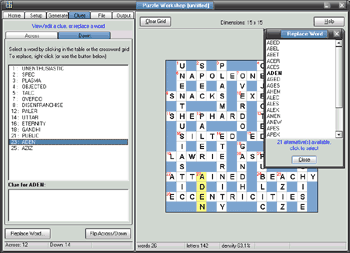
Editing CluesWith a crossword fill displayed, you can view, add or edit its clues. Select the Clues tab at the top of the screen. The Across words are visible initially. Another tab allows access to the Down words. Click on any word, and it will be highlighted in yellow on the grid (screenshot). Alternatively, click on the crossword grid itself and the clue list scrolls to the selected word. If there's already a clue assigned it will appear in an edit box at the bottom left of the screen. You can click in this box to either add a new clue, or to edit the existing text. Changes to clues are saved when you save the crossword. Replacing WordsYou can Replace individual words, by right-clicking on the grid. The program displays a small dialogue (shown on the screenshot) showing this word in bold, and any other words from the dictionary that fit the word slot. Click a word to place it in the grid.
|
©2007-25 Archer Software
Page updated Feb 2025