
Puzzle Workshop
Crossword compiling software
Version 1
Version 2
Puzzle Workshop Version 1 |
|
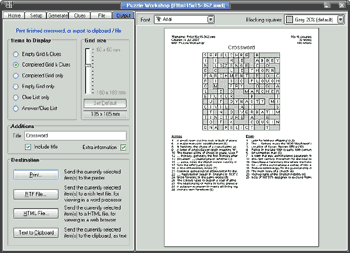
OutputThe program can export several combinations of grid/clues to printer and/or file, as follows: PrintingClick the Output tab to see a preview of the printed page on the right of the screen (screenshot). You can then select the items to print a the list. The seven print options are: empty grid & clues; completed grid & clues; completed grid only; empty grid only; clue list only; answer list only; and answer/clues list (alphabetical). Optionally add a title and/or crossword stats. You can also change the font (default='Arial') and the style of blocking squares (nine options, default='30% grey'). A slider control lets you change the size of the printed grid. SavingAlso accessed from the Output tab. This option is similar to printing, except that the output goes to a file instead of directly to your printer. You can choose the items to save, as for printed output, and choose either a Rich Text file (.rtf extension, readable by MS Word etc.), or an Web page (.htm extension, readable by a Web Browser). |
©2007-25 Archer Software
Page updated Feb 2025